How to Change Your Sportconn Password
Do you feel your password may have been tampered with and you are not confident you would not lose your account? Or you forgot your current password and would like to change it? We got you covered.
In this article, you will learn how to change your Sportconn password in a few easy steps. Follow the instructions below.
Now let’s get to it.
Step 1
Visit the Sportconn website at https://www.sportconn.com from your preferred browser.
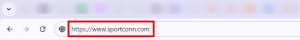
Step 2
Go to the Sign In option on the bottom left corner of your screen

Step 3
Instead of logging in, click on Forgot Password

Step 4
Enter your email and click on Send

Step 5
By now, you’d have gotten a password reset link from Sportconn. Now go to your email inbox to continue with your password reset process.

Step 6
Click open the email and you’ll find your Sportconn password reset link. Click on the long link to continue.
Step 7
The next page is your new password setup. Enter a new password and click Save

Step 8
After clicking Save, the next page is a confirmation that you can now use your new password to login anytime. Click on Continue to continue.

Step 9
Now enter your new password, and click on Login as shown in the image below to get back into your Sportconn account.

Ensure your new password is kept safe and confidential, unless you voluntarily want to share with a friend. If you have to write it down somewhere, you can. But in case of any password mishap again, you can always refer to this article for help.
Welcome back! We missed having you here too.
