How to Deactivate/Delete Your Sportconn Account
If you feel like you need a break from Sportconn, or want to delete your want for any reason, you can do that following the steps below:
Step 1
Visit the Sportconn website at https//www.sportconn.com from your browser.
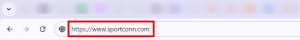
Step 2
Head over to Settings on your Sportconn homepage. You can find it at the bottom left corner of your screen as demonstrated in the image below
- Select Delete Account amongst the options.

Step 3
You’ll get a question asking: Are you sure you want to delete your account? as shown in the image below.

Step 4
Click Yes.
Done. Your account is deleted.
It breaks our heart to see you go, and we do hope you come back soon. The good news, however, is when you’re ready to return to Sportconn, you can still sign up using the same email accompanied with the account you just deleted. This way, you don’t have to sign up again with a fresh email. It’s more like going on a break for a while.
We hope this article was helpful.
It was great having you as one of us, and we hope to see you again on Sportconn. Until then, do have a great time.
