How to Make a Post on Sportconn
Being a user on Sportconn is more interesting when you create a post and interact with others in the process. Making a post a post is easy, follow the instructions below to get started.
Step 1
Visit the Sportconn website from your preferred web browser and the address at https://www.sportconn.com as shown below.
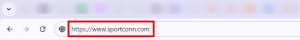
Step 2
Click on Social
- This will take you to your feed where you can see the posts of other users.
- On the top right of your screen, you’ll find Create Post
- Click on it

Step 3
The next page is where you can type in the text of your post and attach an image or a video to accompany it if you want.
- First, when you click on the photo, it’ll take you to your computer’s directories where you can navigate to where your pictures or videos are.
- Then you click on the photo or video to upload, just like putting up a photo on your socials.
- Next is enter your your captions for the photo or video and click on the Post button

Here’s is an alternative to create a post.
- Go to your homepage
- Head over to your profile and click on it
- On your profile, you’ll find the Post tab there. Click on it
- Then click on Create Post to create a post
- Then upload your photo or video and a caption to go with it
Follow the red and green highlights in the screengrab below:

Done. Your post is now live. Keep an eye on any new interactions with your post. Also, to keep the platform interactive and fun, endeavor to leave kind comments on others posts. Now go ahead and give us some cool content!
