How to Manage Your Sportconn Notifications
Your notification tab is one of your most important features on Sportconn where every single thing that is worth notifying you for is forwarded, including who liked your post or who left what comment.
This article will help you understand how to manage your Sportconn notifications properly.
Let’s get you started.
Step 1
Visit the Sportconn website from your preferred web browser and the address at https://www.sportconn.com as shown below.
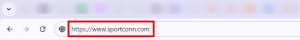
Step 2
Head over to the Notification option at the bottom left of your screen. Or if you are accessing Sportconn from your mobile device, click on the three vertical dots on the top left side of your screen and select Notification from the options.

Step 3
There you are; your notifications all appear here. You can sieve through them to access any one you may have missed.
The number of notifications you receive will be indicated beside the notification option.
Done. Now you can find your notification with ease and see who has interacted with you lately.
