Here’s a guide on how to join and create groups on Sportconn.com, where users can connect with others who share similar sports interests, whether locally or globally.
Table of Contents
ToggleJoining a Group on Sportconn.com
- Navigate to Groups:
- From your feed, click on “Groups” in the left menu.
- Search for a Group:
- Use the search bar at the top to enter the group’s name or keywords related to your interest (e.g., football, basketball, sports business).
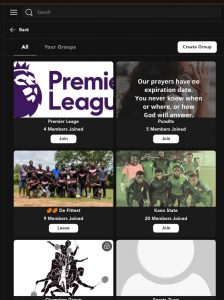
- Select and Join:
- Choose the group from the search results, then click on the “+ Join Group” button below the group’s cover photo.
- Request Approval (If Required):
- Depending on the group’s settings, you may need approval from a group admin. If so, you’ll be notified when your request is accepted.
Note: You can join multiple groups across Sportconn without a limit, expanding your network and engaging with various communities.
What Happens After Joining
- Once you’re part of a group, other group members will see that you’ve joined. Non-members may also see your membership, depending on the group’s privacy settings (public, private, or hidden).
Creating a Group on Sportconn.com
- Start a New Group:
- Go to “Groups” from your feed and click on “Create New Group.”
- Set Group Details:
- Enter a unique group name, select a privacy option (public, private, or hidden for private groups), and invite initial members if you’d like.

- Finalize and Personalize:
- Click “Create” to launch your group. You can personalize it further by uploading a cover photo and adding a description to introduce the group’s purpose.
Admin Tip: If you have a commercial or business affiliation, share it within the group. Updating the group description or making an announcement helps keep members informed of any changes.
Sportconn’s groups feature offers a dynamic way to engage with others in the sports community, whether for networking, sharing knowledge, or simply connecting over shared interests.
